The CLOUD operating platforms include the WEBDEV Application Server to host WEBDEV sites.
As soon as a WEBDEV update is available in level 2 of validation, the WEBEV Application Server update is automatically proposed in the CLOUD dashboard. You can decide whether you want to perform this update or not.
Note: To upgrade a platform to a later major version (e.g., version 24 to 25), see Major version upgrade.
Steps - Select the platform to be updated.
- In the "Versions" widget, click the icon that indicates if there is an available update

- Select the desired version (you can schedule the update).
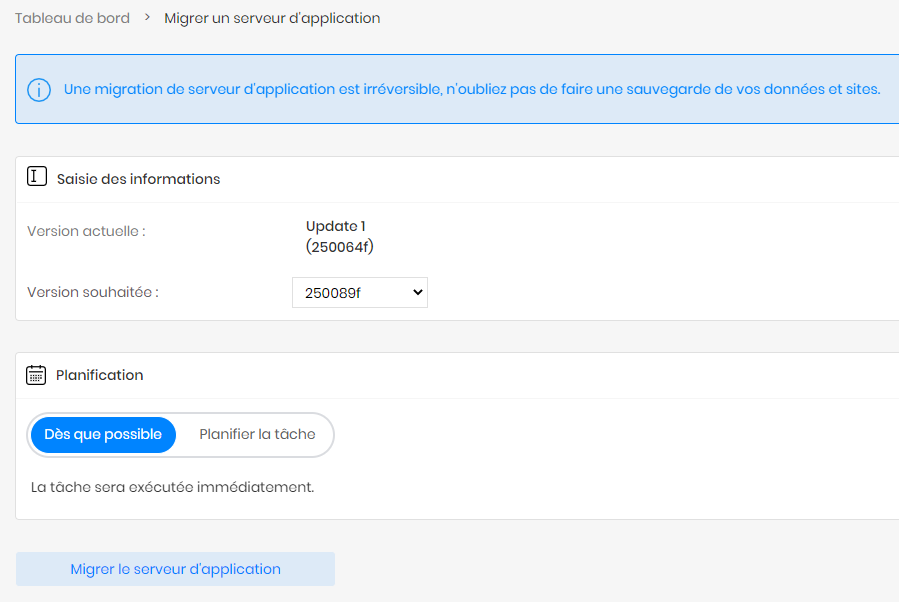
Note: During the update, a service interruption is to be expected, since the WEBDEV Application Server must be stopped. Therefore, all active users on the site will be disconnected. However, this process shouldn't take more than a few minutes.
|