The CLOUD operating platforms are used to store and distribute setups of WINDEV applications.
If you want to be able to deploy setups of WINDEV applications on operating platforms, don't forget to enable the Server of WINDEV Setups role. To configure the roles of the platform: see the guide Configuring the roles.
Let's see how to deploy the setup of a WINDEV application in the Cloud.
Steps
- In WINDEV, click "Setup procedure".
- In the settings of the setup, choose "Setup with automatic update (Live Update)".
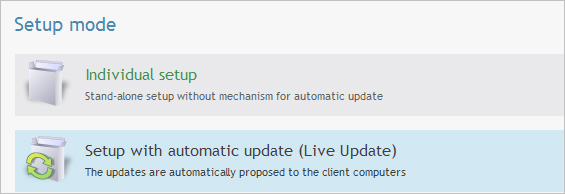
- Then, choose "Setup via HTTP (on an owner server or in the CLOUD)". Note: The multi-site setup can also be deployed in the CLOUD.
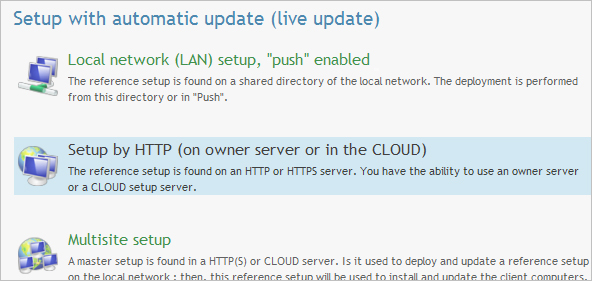
- Then, click "Deploy immediately in the CLOUD".
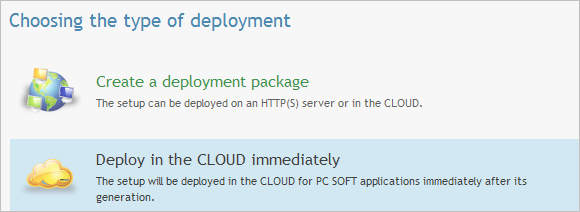
- Enter the parameters of the Cloud account (identifier and password), then click "List the platforms".
WINDEV lists the platforms for PC SOFT application of the PCSCloud account. Select the platform on which you want to deploy the setup of the application.
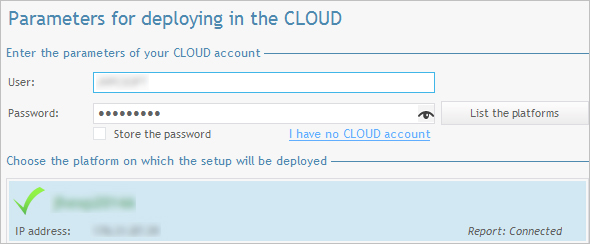
--> In this above window, no platform is listed even though I created one. Why? To deploy a setup of WINDEV application on a PCSCloud platform, the "Sever of WINDEV setups" role must be enabled on the platform. For more details about configuring the roles of a platform: Configuring the roles of a platform
- When the deployment is performed, WINDEV provides the URL for downloading the application. You provide (by email for example) this URL to the users so they can download and install the application.
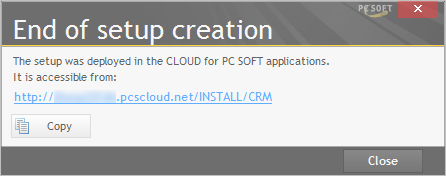
- Let's see the download page for the setup of the WINDEV application. This page was automatically generated by WINDEV.
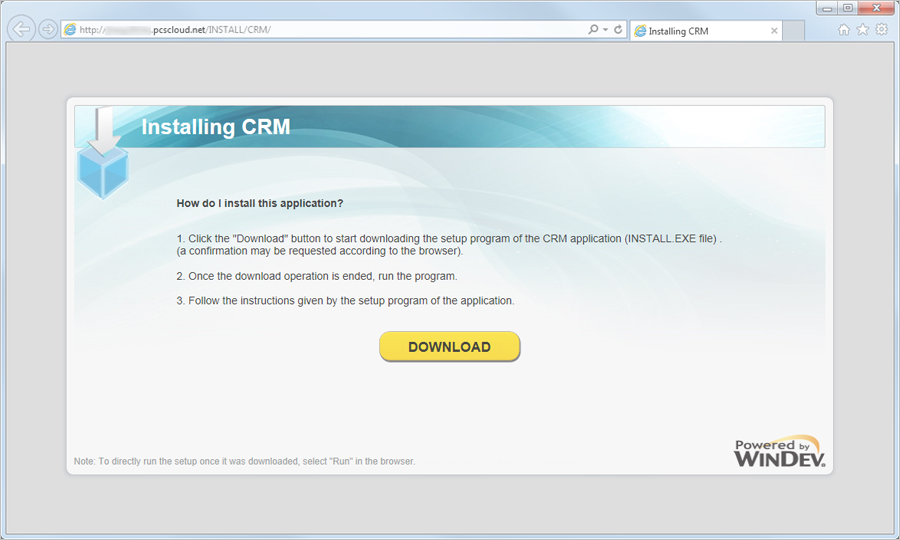
|